How-To Category
Follow the steps below to learn how to get in touch with Shopify customer support. They try to make it hard to find, but we have simplified it for you!
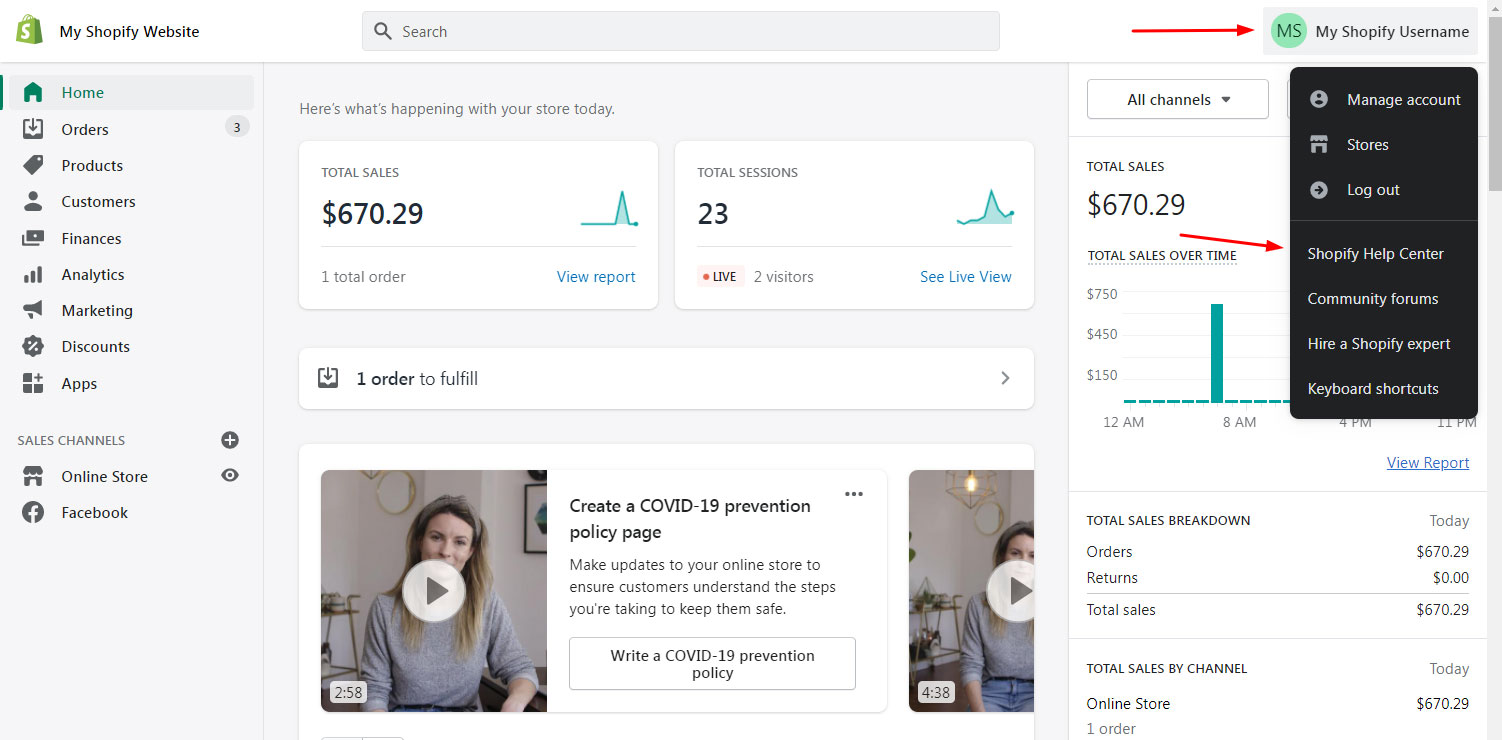
Log into your Shopify administrative panel Click your name in the top-right corner, and then click "Shopify Help Center".
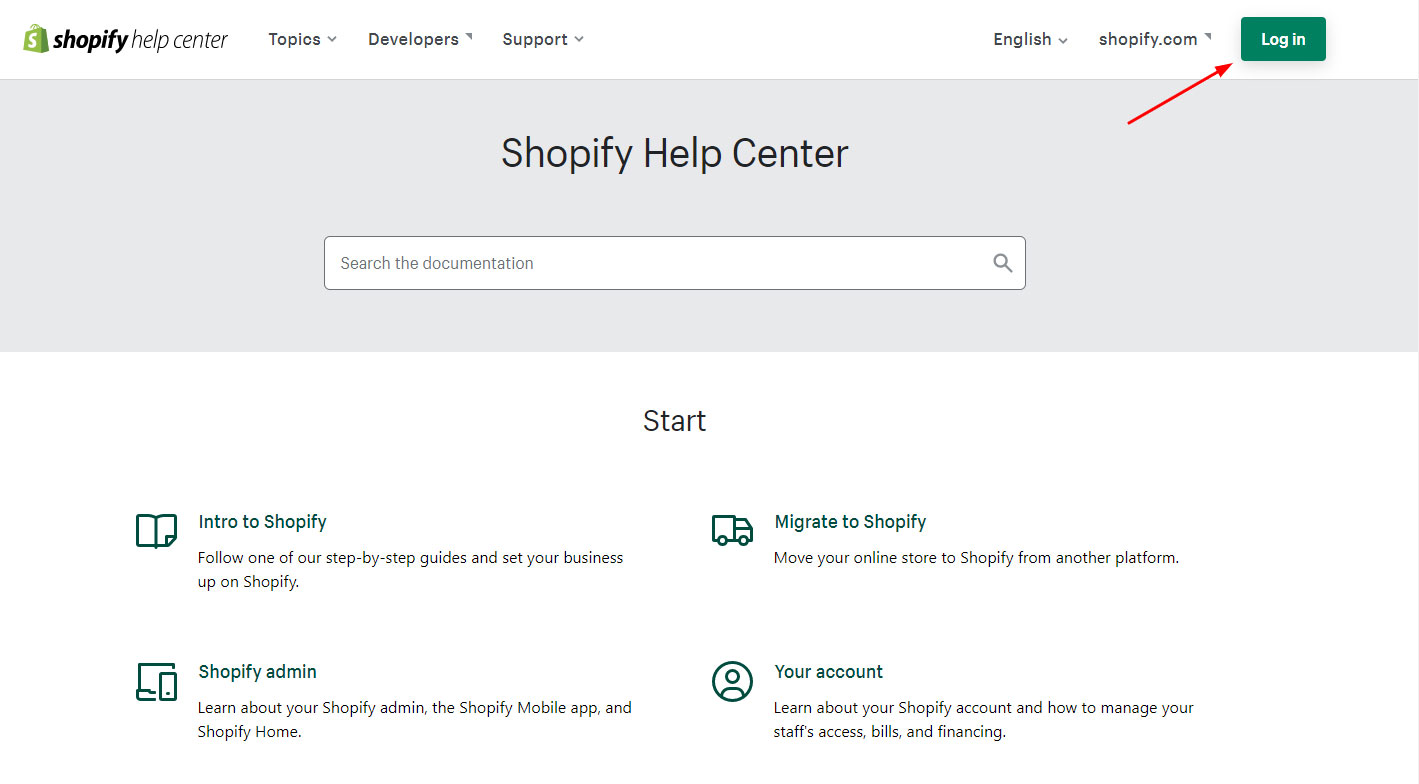
Click the Log In button.
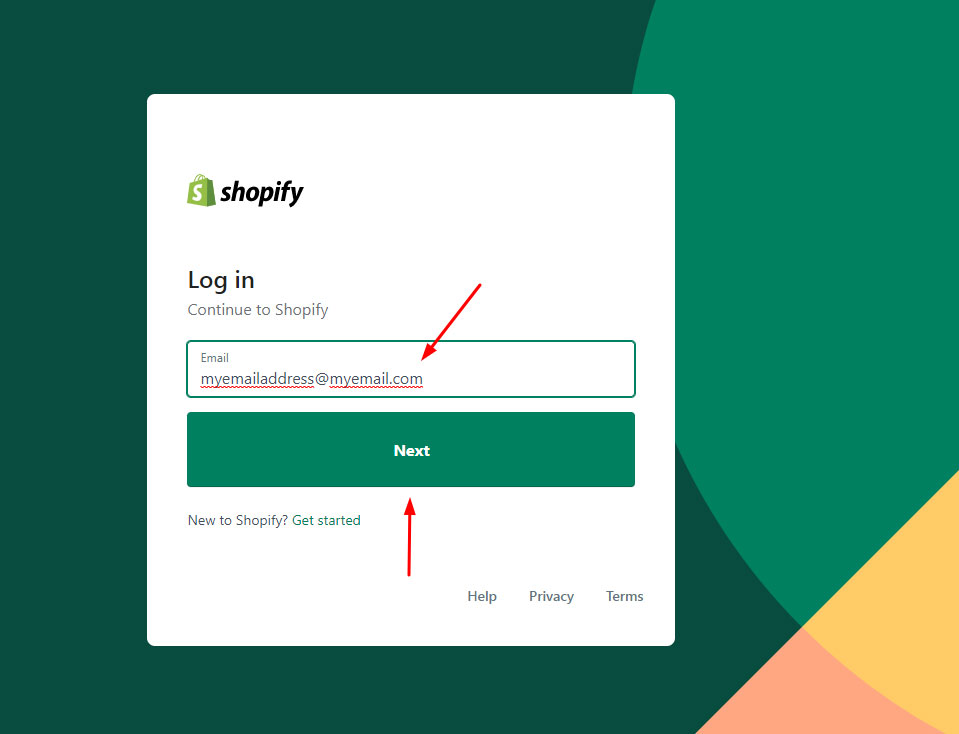
Enter your Shopify store administrative email address.
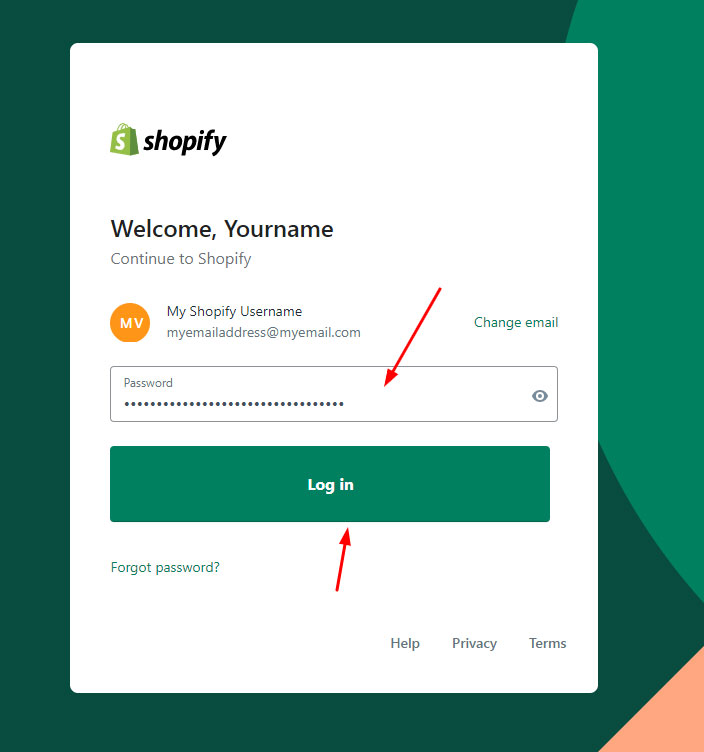
Enter your Shopify administrative password. Click the green "Log In" button.
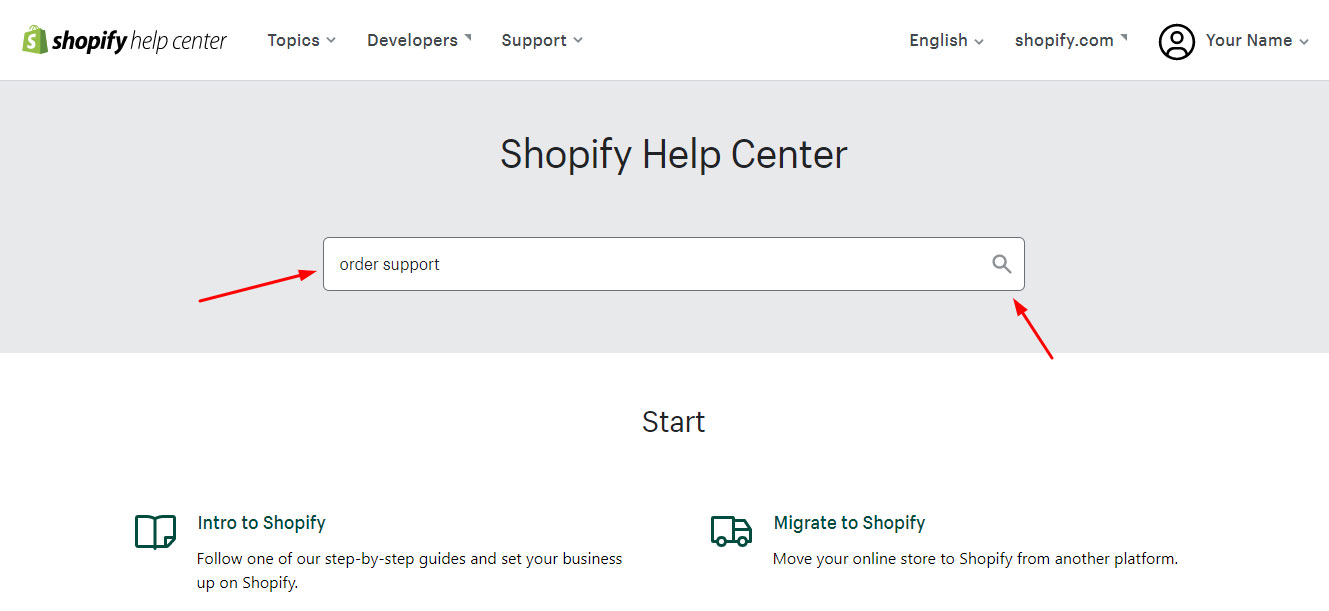
Search for the issue that you are having trouble with.
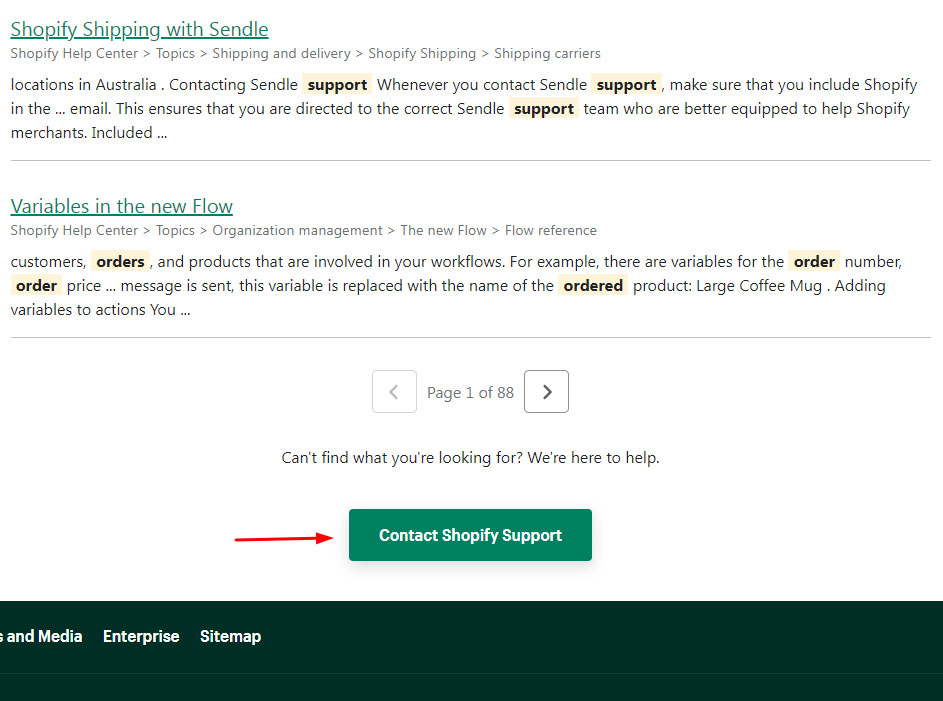
On the search results page, scroll down and click the green button.
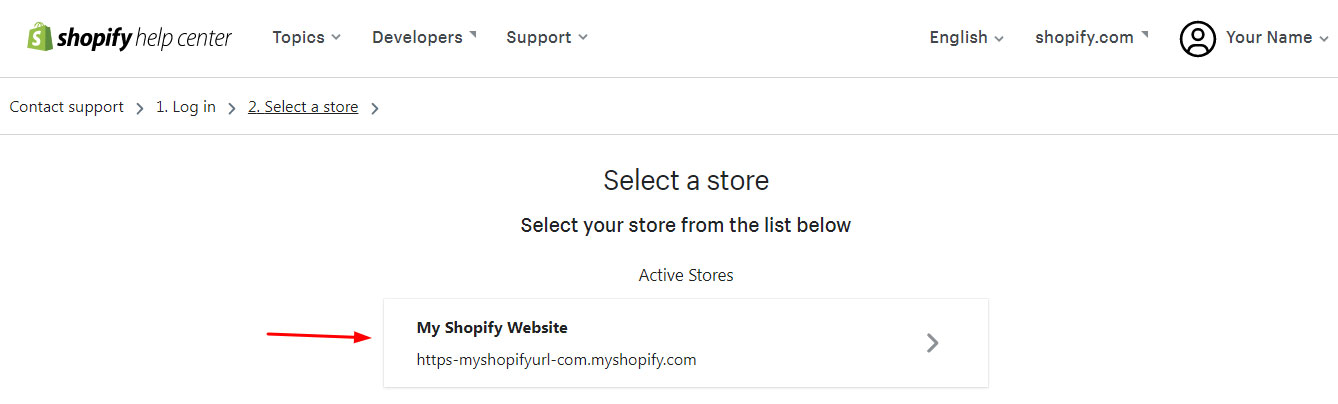
Click your store name.
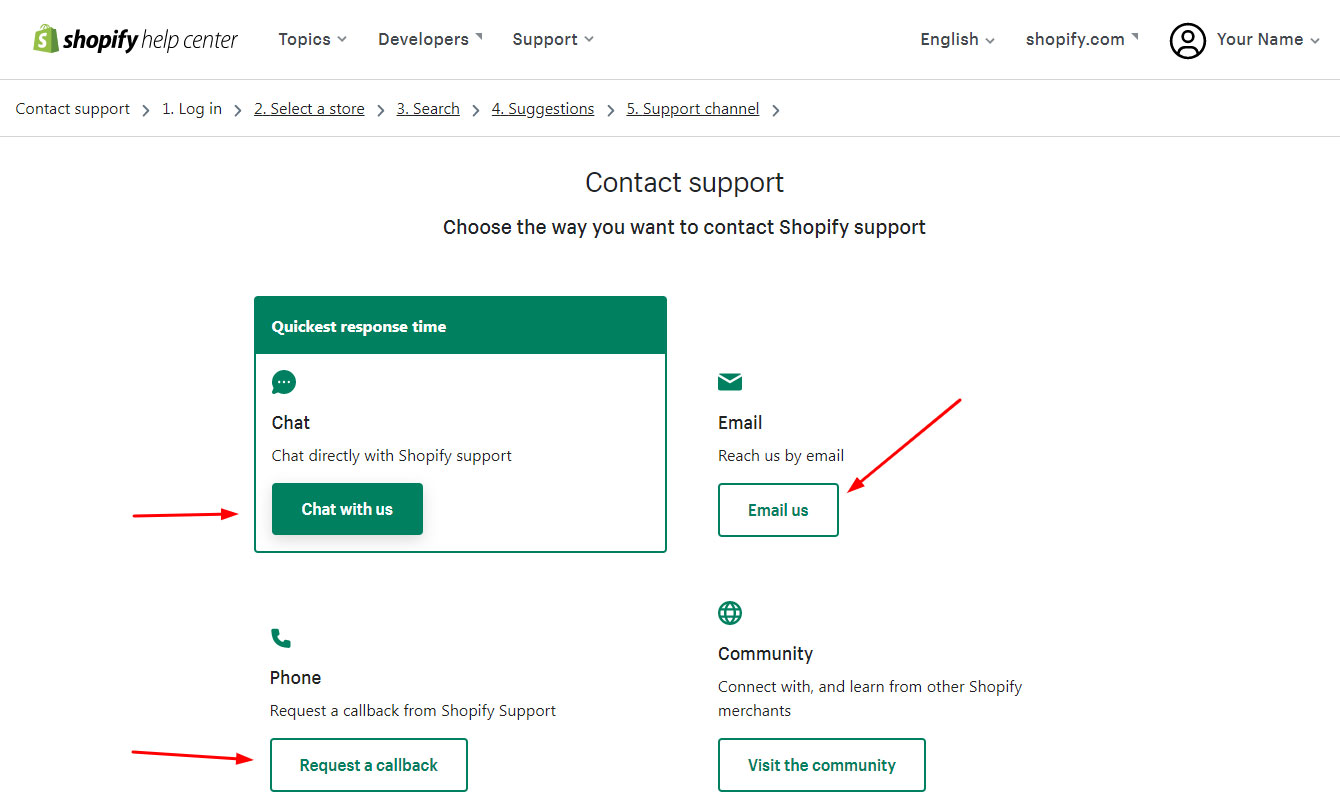
You can now contact Shopify by phone, by email, or by chat. Choose your desired contact option.