How-To Category
Need to resize, crop, optimize, or otherwise edit an image for use on your website, but you don't have Photoshop? No problem! In this tutorial, we show you how to use a free web-based tool to easily modify your images.
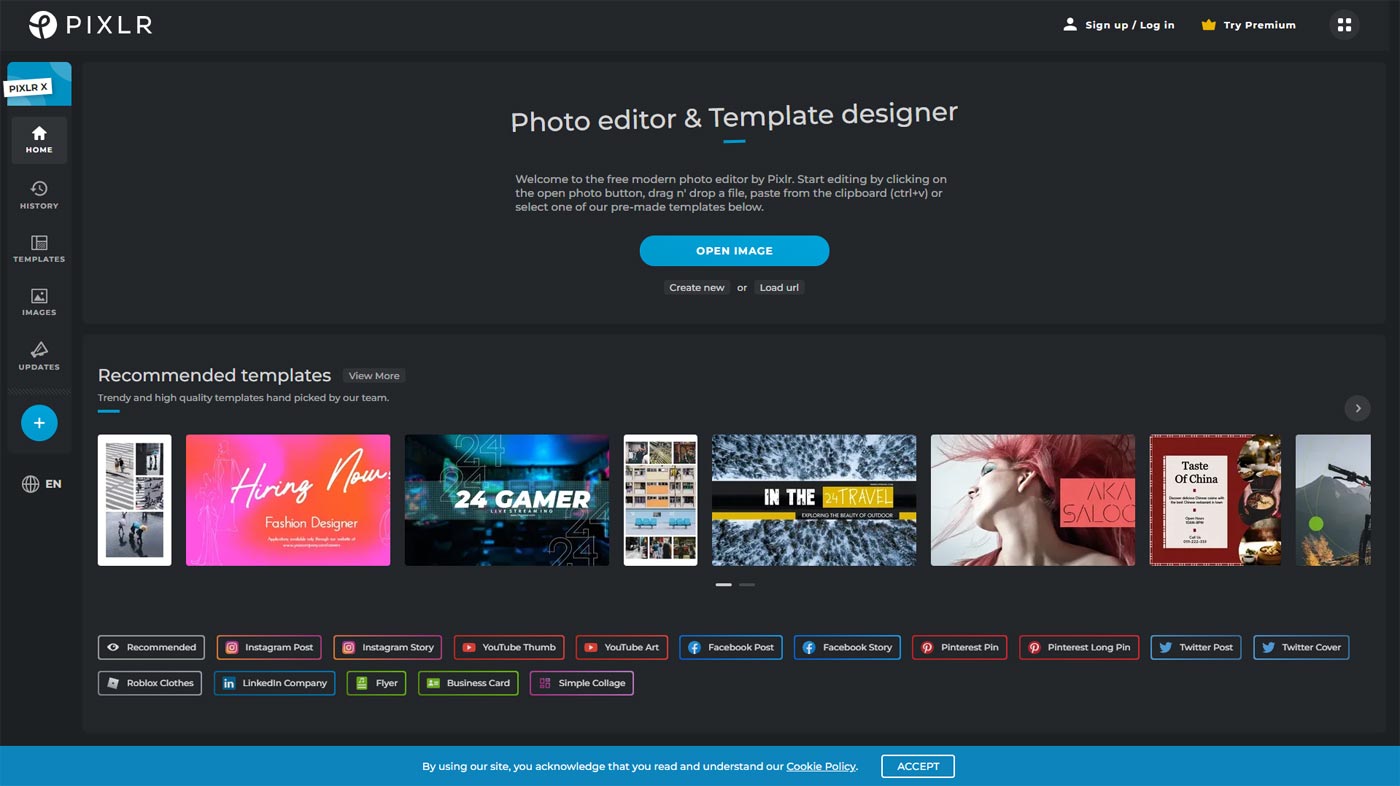
Go to https://pixlr.com/x/
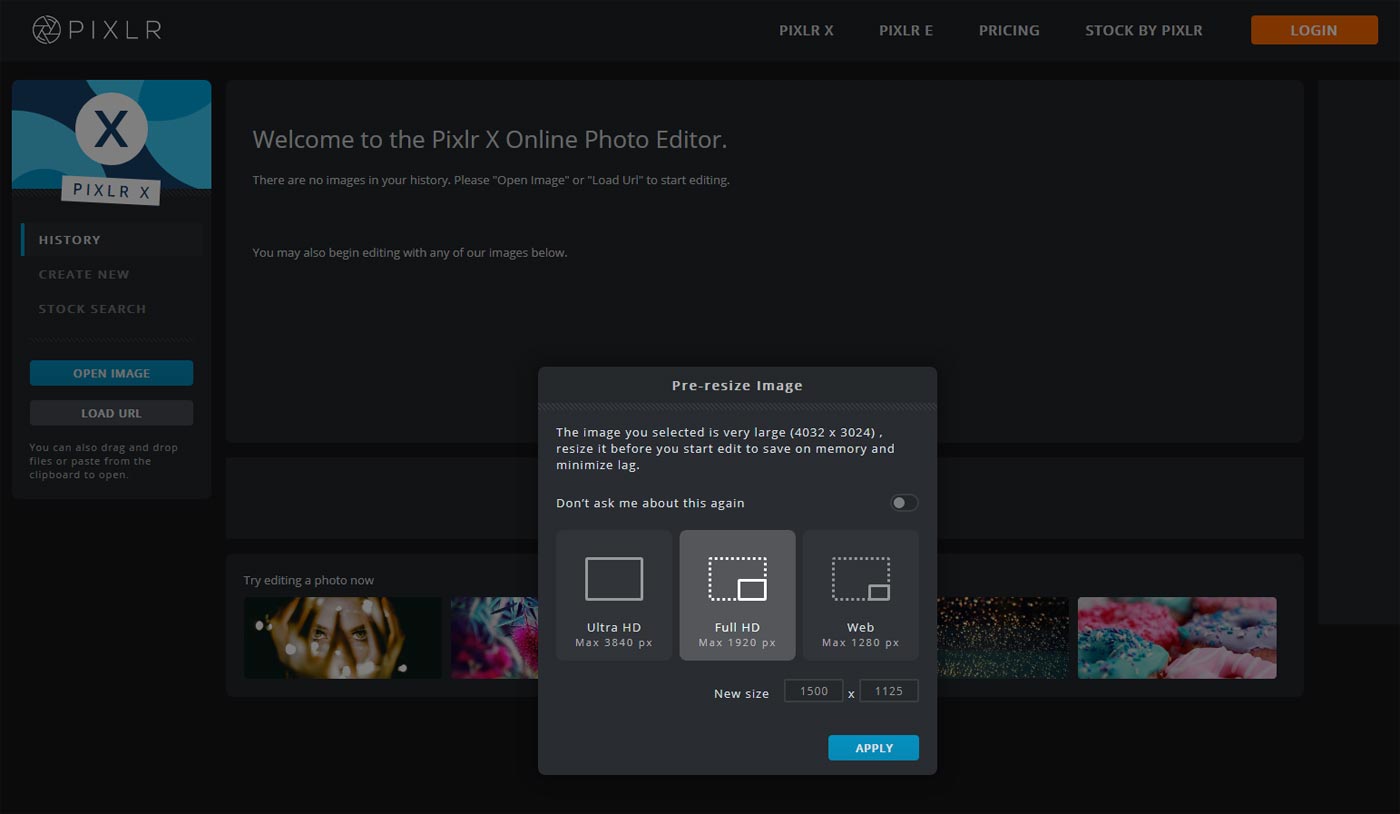
Drag and drop your image into the editor screen. It will immediately ask you if you want to pre-resize your image. Enter a reasonable width (for example, 900 pixels). The height will change automatically. Click "Apply".
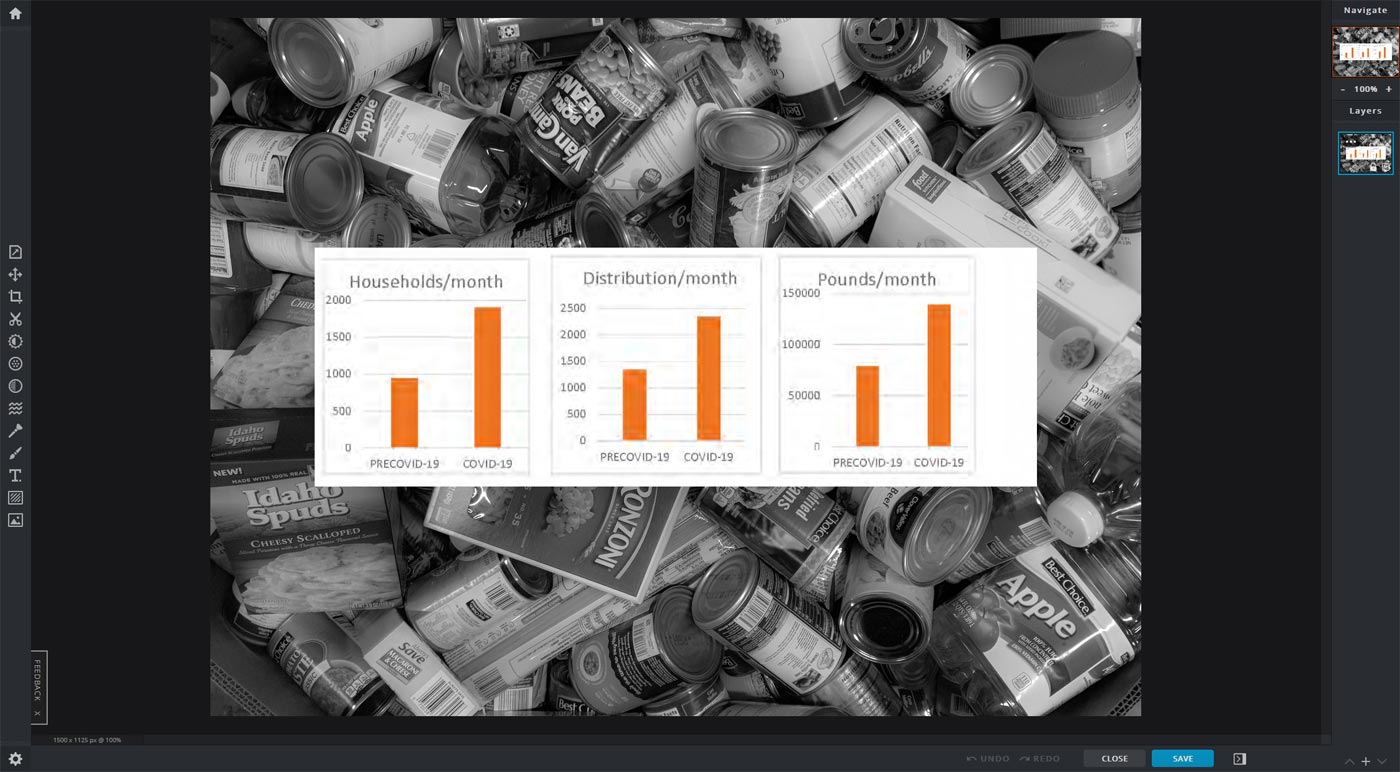
Use the tools on the left bar on the following page to edit the photo as needed. The "Crop" tool is particularly useful. When you are finished, click "Save" at the bottom right.
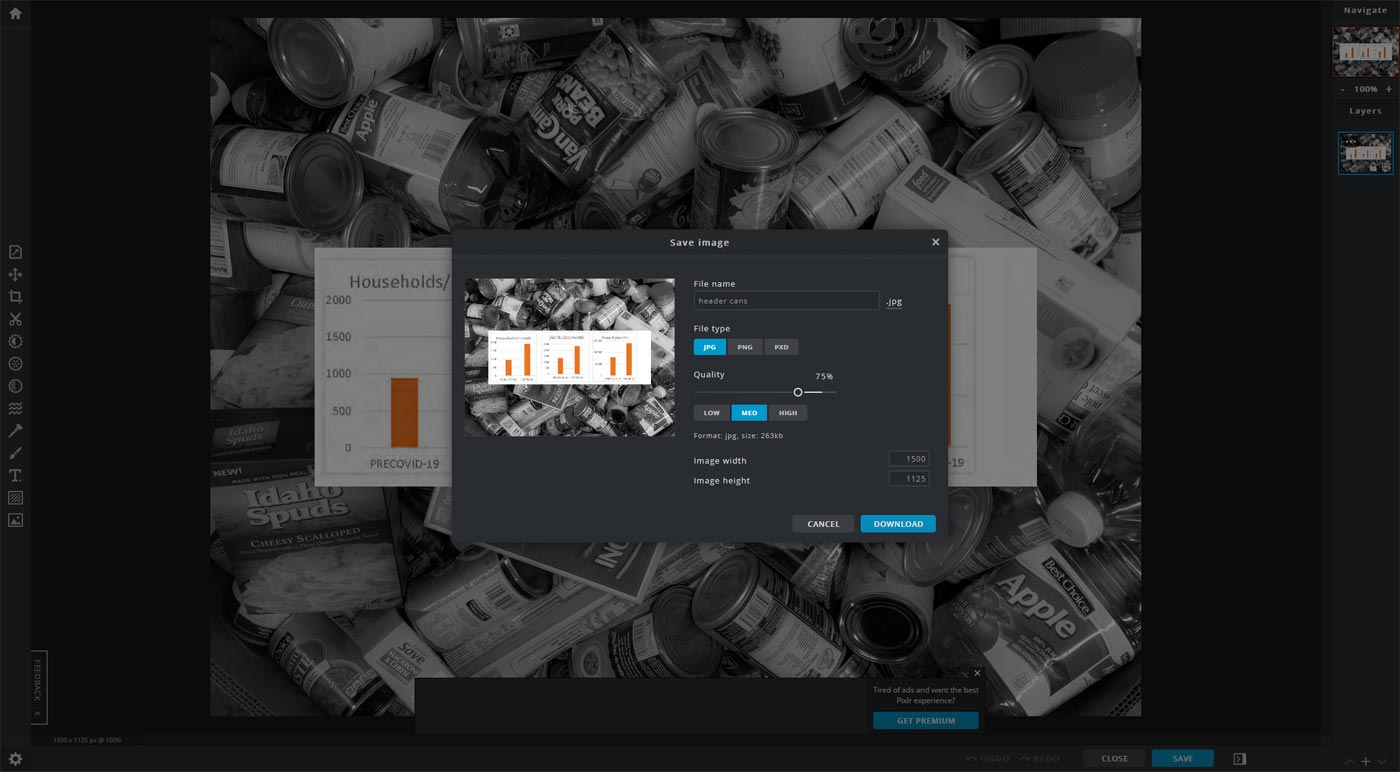
Choose "JPG" as the file format. Change the "quality" slider to about 75% and then click "Download". If the quality has degraded too much, then re-save it at a higher quality (though for jpg images, 75% quality should be more than sufficient). You can see in this screenshot that the image size is reduced to only 263 kb, which is exponentially smaller than the original 5 MB image.
Upload your new image to your website.